Hello again!
I've been looking for songs to dance to for a dance that myself and a few other girls are involved in. We've been talking about improving our synchronization, hand gestures, etc. Just really small things that make a big difference from an audience perspective.
My choreographer showed us this dance, and I think it's the perfect example of what our garba should look like. There's so many people in the dance, yet they're all in sync with each other. They make really big hand gestures that are controlled, so that it looks really good from an audience view.
It looks like it took a really long time to get it perfect, but it was probably really worth it for them.
I was really inspired by this video just because I could tell there was a lot of hard work put into this dance, and one day I hope I can be as good as them.
Saturday, June 19, 2010
Art in Food?
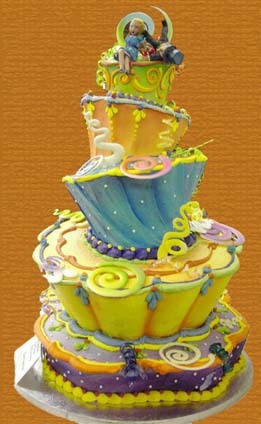 Hey!
Hey!Maybe I'm just craving sweets while I'm writing this, maybe I'm just too tired, or maybe I actually believe cooking is an art. I think it's a mix of all three. I was watching the show Ace of Cakes on the Food Network and I realized that food can be really pretty. And most importantly, edible.
For example, the cake shown on the left just looks amazing! It's insane how anyone could craft such a thing out of food. I'm not so sure how it would taste though, but I wouldn't want to take the first bite and ruin it. I love the detail and the fun colours of it. You can tell that the people that made it are really creative and talented.
It's when I look at things like this that I want to learn how to cook. Ever since a kid I've wanted to, but I'm lazy (I've probably mentioned this before) and I just never got around to it. But then again, my mom said I have to learn this summer if I don't get a job or get an extra credit. So I guess when I'm forced to learn these things I'll enjoy doing it. Of course, I'm not going to learn how to bake things like cookies and cake, but I really want to know how to cook my own traditional Indian food. That's what I'm going to want to eat if I move away for University.
There's even art in Indian food, though, and that's what I love. Everything can be made to look unique and attractive.
Well that's all for now, if you don't already watch the show Ace of Cakes, check it out, but try not to get hungry:)
Change of Heart - A Novel by Jodi Picoult
 Hey!
Hey!So because the movie My Sister's Keeper came out, I really wanted to read the book before seeing the movie... unfortunately due to my laziness I never got around to doing either.
But, the other day I was at the bookstore, and a book by Jodie Picoult (The author of My Sister's Keeper) was on sale. I figured "why not" to see if I would like the way she writes.
The book I read was Change of Heart, and it turns out that I love the way she writes. I was really shocked at the story line. Judging from the book title and cover, I figured it would just be another love story. I was really wrong. It has so many topics packed into one book, and somehow it all fits together.
Religion has been included in the book; peoples' beliefs have been challenged just by meeting new people.
What shocked me most was that the main topic in the book was the death penalty, and that the book took place in 2008.
In a nutshell, one of the characters in the book's husband and daughter were murdered. The murderer was sent to prison and was going to be give the death penalty in 11 years. The mother had her late husband's daughter shortly after her daughter and the guy that murdered the two people was sentenced to death. 11 years later, the daughter, Claire, needs a heart, and Shay (the murderer) wants to give his to her when he dies. All the prison guards think he's going crazy because of that and call in a Priest to be his "spiritual advisor." After some miracles Shay performed, people are starting to believe he's God. After a while even the Priest is convinced.
A lot of other things happen, but I just wanted to show you how many different topics there are in the book, and I really recommend it to anyone who is looking for something to read.
And now I have to get more of her books for summer!
A Picture with a Story:)
 Hello!
Hello!I was just looking through some of my pictures and stumbled upon this one!
I thought it was really cool; I actually remember taking it, about a year ago.
I like how it's black and white. I'm not really sure what the picture is of; I kind of just randomly took a picture of a flower type object.
I was up at my friend's house that week (it's a farm.) The weather was really cool; it was the time where it was changing from winter to spring, so it was warm enough to go outside without a jacket, but there was still ice outside where the small ponds were. So naturally we tried stepping on the ice (carefully, of course.)
I just think it's a cool feeling to be able to only wear a sweater, but to have it still look like winter. Even if there is slush everywhere, I really like the feeling of it.
Anyways, I'll be back later:)
Wednesday, June 16, 2010
Knowledge Will Set You Free
 Hey!
Hey!I just wanted to share a project I did in my tech class. We made t-shirts based on The Universal Declaration of Human Rights.
I did mine based off of article 26(2):
"Education shall be directed to the full development of the human personality and to the strengthening of respect for human rights and fundamental freedoms. It shall promote understanding, tolerance and friendship among all nations, racial or religious groups, and shall further the activities of the United Nations for the maintenance of peace."
I really liked the article, because it reminded me of the quote "knowledge will set you free," which I believe it does. I think education can give people freedom, because it gives them a sense of wrong and right. Education teaches people to act civil to each other, and to respect all ethnicity and genders. And if education isn't used to do that, then it's wrong.
If all people around the world had a basic education and were taught to respect everyone, I think the world could be like the picture. Maybe not to such an extent that there is confetti spraying from a person's head, but there could be less war and dislike among nations.
I'll blog again soon!
The iPhone 4
Hello!
A while ago, I heard that apple was coming out with a new iPhone; I thought this was insane, especially with the release of the iPad. But I'm starting to learn that anything is possible with Apple.
When they revealed the information on the apple website was when I actually started to believe that they came out with another phone. I watched the video, although there isn't that much that is different. Now there is something called "face time" because of the two cameras on either side of the phone. I thought "it's not that much of a big deal, many phones have that feature." But then I saw how you can use both cameras to chat, and I thought that was impressive.
The main changes were the internal camera, and that the camera quality has improved it is now five megapixels rather than three. Not only that, but the iPhone finally has a flash. I also found it really cool that the phone now has iMovie to edit the videos you take on the phone.
The resolution has apparently improved a whole lot, with new really strong glass on both sides of the phone.
Overall, I think the phone looks really good, and I'd say I'm thinking about getting one, but I've yet to find a summer job. And besides, I'm perfectly content with everything I have now, but if anyone is considering getting one, I'd say they should.
A while ago, I heard that apple was coming out with a new iPhone; I thought this was insane, especially with the release of the iPad. But I'm starting to learn that anything is possible with Apple.
When they revealed the information on the apple website was when I actually started to believe that they came out with another phone. I watched the video, although there isn't that much that is different. Now there is something called "face time" because of the two cameras on either side of the phone. I thought "it's not that much of a big deal, many phones have that feature." But then I saw how you can use both cameras to chat, and I thought that was impressive.
The main changes were the internal camera, and that the camera quality has improved it is now five megapixels rather than three. Not only that, but the iPhone finally has a flash. I also found it really cool that the phone now has iMovie to edit the videos you take on the phone.
The resolution has apparently improved a whole lot, with new really strong glass on both sides of the phone.
Overall, I think the phone looks really good, and I'd say I'm thinking about getting one, but I've yet to find a summer job. And besides, I'm perfectly content with everything I have now, but if anyone is considering getting one, I'd say they should.
Rebel Without a Cause... On Stage
Hey guys!
So last night I went to see my old school's main stage. They performed Rebel Without a Cause. When my sister (who is the stage manager) told me that was the play they were doing, I was shocked. It has alcohol, gangs and violence. I wasn't sure how well a bunch of middle school kids would be able to handle all of that maturely.
The play had professional lighting and sound. They even had headsets, to communicate when the cues would be (when to turn the lights on and off, and when to play the music.)
When I went to see it, I wasn't shocked to see that most of the fight scenes were interpreted by dance; that's what we did when I was in the same school's production of Animal Farm. Even though I was expecting it, I still thought it was really interesting that the director would think of something like that to do.
There was one actual fight scene, including knives, (I guess some things are better not interpreted in dance) which was done very professionally, and their stage falls were really good.
The thing I was most impressed about was that there was a technical issue. The lighting board wasn't working at one point; the lights were supposed to go off and the two actors were supposed to exit the stage. When the lights did not go off, they were completely professional and frozen. They didn't even twitch. When they got the signal, they left very professionally. I know many people were talking about how mature they acted, and that's what really impressed me that night.
If I have the chance, I'm definitely going again:)
So last night I went to see my old school's main stage. They performed Rebel Without a Cause. When my sister (who is the stage manager) told me that was the play they were doing, I was shocked. It has alcohol, gangs and violence. I wasn't sure how well a bunch of middle school kids would be able to handle all of that maturely.
The play had professional lighting and sound. They even had headsets, to communicate when the cues would be (when to turn the lights on and off, and when to play the music.)
When I went to see it, I wasn't shocked to see that most of the fight scenes were interpreted by dance; that's what we did when I was in the same school's production of Animal Farm. Even though I was expecting it, I still thought it was really interesting that the director would think of something like that to do.
There was one actual fight scene, including knives, (I guess some things are better not interpreted in dance) which was done very professionally, and their stage falls were really good.
The thing I was most impressed about was that there was a technical issue. The lighting board wasn't working at one point; the lights were supposed to go off and the two actors were supposed to exit the stage. When the lights did not go off, they were completely professional and frozen. They didn't even twitch. When they got the signal, they left very professionally. I know many people were talking about how mature they acted, and that's what really impressed me that night.
If I have the chance, I'm definitely going again:)
Sunday, June 6, 2010
Another Tutorial- Vines and Branches
Happy Sunday! Well I guess that depends on how much work you have to do...
I was looking for something to blog about and found another illustrator tutorial. I thought it was really cool.
I really liked the tutorial because of the curves and twirls in it. In the tutorial I also learned how to make custom brushes and symbols, which is surprisingly simple; all you have to do is make the shape or brush stroke you want, then drag it into the brushes or symbols palette, then adjust the settings for it.
So first you should start off with a curvy line, drawn with the pen tool or the brush or pencil tool (whatever you prefer).
Here is where you make one of the custom brushes. Use the pen tool or the triangle tool to make a shape like this:
For the settings to put for the new brush, go to the tutorial (Step 3).
So now that you have the brush, click on the curve you made and apply the brush.
Next you can apply another branch/vine; make the stroke size smaller (like the varying sizes in my picture below).
Now use the pen tool to make some leaf shapes (like the ones in the picture below), and keep them relatively small. Now drag them into the symbols palette, name the leaves something that makes sense, and make sure you click "graphic" rather than "Movie clip."
 For some of the other vines, you have to make another brush; make it look something like this:
For some of the other vines, you have to make another brush; make it look something like this:
Follow the same directions for the first custom brush. On one of the branches, use the pen tool to make a small arc, then apply the brush to it.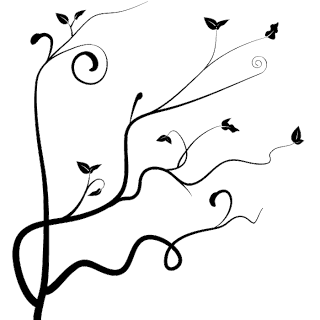
Next is the part where you can be creative, just keep making swirls and branches until you're satisfied with what you've got.
I really like my final product, and I'm probably going to use if for things like backgrounds and websites.
In the rest of the tutorial, it switches the image into Photoshop and makes a cool background, check it out if you wanna see:)
I hope that was helpful:)
I was looking for something to blog about and found another illustrator tutorial. I thought it was really cool.
I really liked the tutorial because of the curves and twirls in it. In the tutorial I also learned how to make custom brushes and symbols, which is surprisingly simple; all you have to do is make the shape or brush stroke you want, then drag it into the brushes or symbols palette, then adjust the settings for it.
So first you should start off with a curvy line, drawn with the pen tool or the brush or pencil tool (whatever you prefer).
Here is where you make one of the custom brushes. Use the pen tool or the triangle tool to make a shape like this:

For the settings to put for the new brush, go to the tutorial (Step 3).
So now that you have the brush, click on the curve you made and apply the brush.
Next you can apply another branch/vine; make the stroke size smaller (like the varying sizes in my picture below).
Now use the pen tool to make some leaf shapes (like the ones in the picture below), and keep them relatively small. Now drag them into the symbols palette, name the leaves something that makes sense, and make sure you click "graphic" rather than "Movie clip."
 For some of the other vines, you have to make another brush; make it look something like this:
For some of the other vines, you have to make another brush; make it look something like this:Follow the same directions for the first custom brush. On one of the branches, use the pen tool to make a small arc, then apply the brush to it.
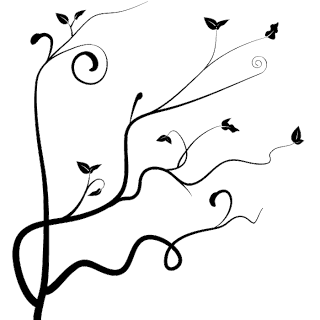
Next is the part where you can be creative, just keep making swirls and branches until you're satisfied with what you've got.
I really like my final product, and I'm probably going to use if for things like backgrounds and websites.
In the rest of the tutorial, it switches the image into Photoshop and makes a cool background, check it out if you wanna see:)
I hope that was helpful:)
Tuesday, June 1, 2010
Swirls in Illuatrator
Hey!
I was looking at tutorials for Adobe Illustrator and stumbled on THIS ONE. I thought it was cool because it looked simple and easy, but still really cool at the same time.
I actually tried to make one myself, but I messed up halfway through, and being the middle of the night, I don't really want to try again... but I took one screen shot of the beginning:

So basically, you start with a shape, i.e. a circle or a square. Then you select it and go to Effect>Distort & Transform>Transform, and either look at the adjustments in my picture or the tutorial's preview
One you've got your shape, you drag it into the GRAPHIC STYLES window. The cool part after this is you can make a different simple shape like a square and click on the style, and then it will look like the picture on the left, in square version.
The next step is to expand the object you just styled: Object>Expand Appearance, then un group (ctrl+shift+g) the resulting shapes.
 After, double click the blend tool and type in a number in the "specified steps" field.
After, double click the blend tool and type in a number in the "specified steps" field.
Now, Ctrl-Opt-B with everything selected to make the blend, and it should turn out something like as seen on the left.
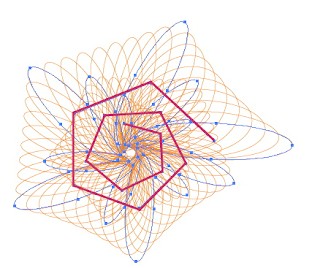 And you should be able to see the path I highlighted in pink; it can be changed to a straight or curvy line. Draw the line and then go to Object>Blend>Replace Spine, and if you go to the tutorial, you'll see the final image.
And you should be able to see the path I highlighted in pink; it can be changed to a straight or curvy line. Draw the line and then go to Object>Blend>Replace Spine, and if you go to the tutorial, you'll see the final image.
Thanks for reading! I'll be back soon:)
I was looking at tutorials for Adobe Illustrator and stumbled on THIS ONE. I thought it was cool because it looked simple and easy, but still really cool at the same time.
I actually tried to make one myself, but I messed up halfway through, and being the middle of the night, I don't really want to try again... but I took one screen shot of the beginning:

So basically, you start with a shape, i.e. a circle or a square. Then you select it and go to Effect>Distort & Transform>Transform, and either look at the adjustments in my picture or the tutorial's preview
One you've got your shape, you drag it into the GRAPHIC STYLES window. The cool part after this is you can make a different simple shape like a square and click on the style, and then it will look like the picture on the left, in square version.
The next step is to expand the object you just styled: Object>Expand Appearance, then un group (ctrl+shift+g) the resulting shapes.
 After, double click the blend tool and type in a number in the "specified steps" field.
After, double click the blend tool and type in a number in the "specified steps" field.Now, Ctrl-Opt-B with everything selected to make the blend, and it should turn out something like as seen on the left.
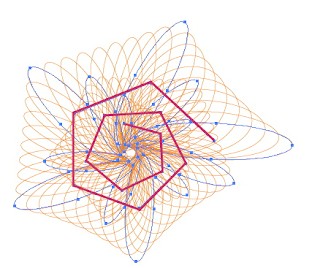 And you should be able to see the path I highlighted in pink; it can be changed to a straight or curvy line. Draw the line and then go to Object>Blend>Replace Spine, and if you go to the tutorial, you'll see the final image.
And you should be able to see the path I highlighted in pink; it can be changed to a straight or curvy line. Draw the line and then go to Object>Blend>Replace Spine, and if you go to the tutorial, you'll see the final image.Thanks for reading! I'll be back soon:)
Subscribe to:
Comments (Atom)