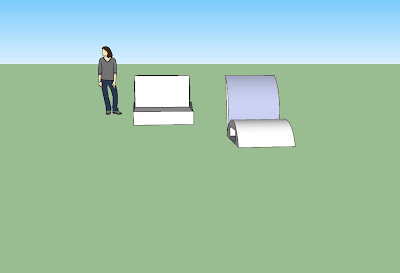 |
| My Chair in SketchUp |
Wednesday, March 30, 2011
SketchUp!
Hey! So we have begun our furniture design unit in art. We are designing chairs that exude our personalities (mine is a book!) and today we tried to made 3D models in a program called SketchUp. Just so you know, we had about a half hour to do this, so it's pretty decent in my opinion! There are two chairs:
The model on the right resembles my design more than the other one. I also tried to keep the scale the same as my design.
Thursday, March 24, 2011
Romanticism Collage - Artist Statement
Happy Thursday!
Recently we just finished our Romanticism unit, so I'm posting the collage set that I made for it. My concept was on horrors of war; I focused on the political situation in North African and Middle Eastern countries, but mainly on Libya and Egypt. My thoughts were that as Egypt finally drove their dictator out, Libyans were starting to protest; the little peace that was left in Libya is leaving and there is peace at last in Egypt. The situation in Libya seems to be getting worse with each passing day, and I know foreign countries are trying to assist the country, but civilians are getting hurt and killed when it is probably avoidable.
The first image is to represent Egypt; I mentioned before that just as peace was entering Egypt, it was leaving Libya. In here I show the ominous red sunset in Cairo being broken along with Mubarak's image. I incorporated the Twitter and Facebook icons because those social networking sites are one of the reasons the world got to know about the protests so suddenly. I found out almost immediately through Twitter.
The composition in this is diagonal; it could have been something else had the dove been elsewhere, but I placed it so the piece would have a diagonal composition. I also wanted the composition on the Libya collage to match the Egypt collage.
I really want the eye to go towards the dove, as it unifies the two pieces together as a set, and I believe it is the focal point of the piece. I was debating between the gold gift-wrap I happened upon in a magazine or just white paper; I'm very happy I went with the gold paper as it shimmers, and eyes will drift toward it automatically.
The second image is of the Libya collage; in this image the dove is shown leaving; when I began the project the crisis was just beginning. If I were to start it now I would keep the dove smaller and show very little of it leaving, as the condition of the country now is very tense.
It was in this image where I wanted to illustrate the horrors of war. I didn't want to show people getting hurt, because I feel like that may be the obvious thing to do. Instead I show a calm Libyan night breaking down, along with the map of Libya beginning to break with the peaceful night. The only images that are not dissolving are of Gadaffi's and his female soldiers. One thing I really wanted to incorporate wasbhis female bodyguards. Even in today's modern state of mind I found that surprising, but very interesting.
I did not want to show the dove breaking with the night and the map because first of all, it unifies my piece. Secondly, no matter what others believe I think there is still peace in many parts of the world, and the dove represents all places.
I mentioned before that this piece has a diagonal composition; in this one as well if the dove was placed differently there would be a completely different composition. This one is different than the first because there is a lot more negative space in it, showing how blackness is taking over.
The last thing to mention is my colour choice. I chose black for the Libyan collage and white for the Egyptian collage. I was really debating the black and white choice, because in my culture and religion, white is a mourning colour, while black is considered ominous. I still went with white for the Egypt collage because it is still bright, and brings contrast and light into the piece. Another reason is that they were and probably are still mourning for those killed and injured during riots and protests.
I was very unsure of this project when we began it, but I really started to appreciate how professional and artistic collages can be near the end.
Recently we just finished our Romanticism unit, so I'm posting the collage set that I made for it. My concept was on horrors of war; I focused on the political situation in North African and Middle Eastern countries, but mainly on Libya and Egypt. My thoughts were that as Egypt finally drove their dictator out, Libyans were starting to protest; the little peace that was left in Libya is leaving and there is peace at last in Egypt. The situation in Libya seems to be getting worse with each passing day, and I know foreign countries are trying to assist the country, but civilians are getting hurt and killed when it is probably avoidable.
 |
| Collage Representing Egypt |
The composition in this is diagonal; it could have been something else had the dove been elsewhere, but I placed it so the piece would have a diagonal composition. I also wanted the composition on the Libya collage to match the Egypt collage.
I really want the eye to go towards the dove, as it unifies the two pieces together as a set, and I believe it is the focal point of the piece. I was debating between the gold gift-wrap I happened upon in a magazine or just white paper; I'm very happy I went with the gold paper as it shimmers, and eyes will drift toward it automatically.
 |
| Collage Representing Libya |
It was in this image where I wanted to illustrate the horrors of war. I didn't want to show people getting hurt, because I feel like that may be the obvious thing to do. Instead I show a calm Libyan night breaking down, along with the map of Libya beginning to break with the peaceful night. The only images that are not dissolving are of Gadaffi's and his female soldiers. One thing I really wanted to incorporate wasbhis female bodyguards. Even in today's modern state of mind I found that surprising, but very interesting.
I did not want to show the dove breaking with the night and the map because first of all, it unifies my piece. Secondly, no matter what others believe I think there is still peace in many parts of the world, and the dove represents all places.
I mentioned before that this piece has a diagonal composition; in this one as well if the dove was placed differently there would be a completely different composition. This one is different than the first because there is a lot more negative space in it, showing how blackness is taking over.
The last thing to mention is my colour choice. I chose black for the Libyan collage and white for the Egyptian collage. I was really debating the black and white choice, because in my culture and religion, white is a mourning colour, while black is considered ominous. I still went with white for the Egypt collage because it is still bright, and brings contrast and light into the piece. Another reason is that they were and probably are still mourning for those killed and injured during riots and protests.
I was very unsure of this project when we began it, but I really started to appreciate how professional and artistic collages can be near the end.
Wednesday, March 16, 2011
Peacock Feathers
A friend of mine gifted me with a few peacock feathers recently; I've always liked these feathers, but haven't physically seen them for years. Pictures are fun to look at, but it's only in person when you can appreciate their true beauty.
The colours are so vibrant; it's hard to beilieve that the metallic lines are just a genetic trait. It's amazing how something that stunning was created.
I love how the colours work so well together; looking at my feathers I know I want to do a peice with that colour scheme. They really make any dull colour look beautiful, for example my living room colour is beige, but the feathers give it a nice pickup and it directs attention towards them.
Anyways, I thought I would do a quick post on this, so it wouldn't drift from my mind.
Have a good St. Patrick's Day tomorrow!
The colours are so vibrant; it's hard to beilieve that the metallic lines are just a genetic trait. It's amazing how something that stunning was created.
I love how the colours work so well together; looking at my feathers I know I want to do a peice with that colour scheme. They really make any dull colour look beautiful, for example my living room colour is beige, but the feathers give it a nice pickup and it directs attention towards them.
Anyways, I thought I would do a quick post on this, so it wouldn't drift from my mind.
Have a good St. Patrick's Day tomorrow!
Sunday, March 13, 2011
Tutorial - The Golden Ratio in Illustrator
Hmmm... I think it's time for a tutorial; I haven't done one of those yet.
*Googles for tutorials*
*FOUND ONE*
Okay, so this is actually a video, but I thought I'd try it out myself too as I'm writing this, so I will upload snapshots of my process.
Here's the tutorial. I actually was unable to post the video on the blog, so I apologize for the inconvenience.
Step one:
 Macs: Illustrator Menu > Preferences > Guides & Grids
Macs: Illustrator Menu > Preferences > Guides & Grids
PC: Edit > Preferences > Guides & Grids
Make sure all of the settings look something like this (The bright green doesn't have to be there, just pay attention to the measurements):
Another thing is to make sure to go View > Snap to Grid and switch it so it's on. (This keeps the ratio of everything the same).
Step two:
 Select the rectangle tool, and click one time where two of the main thicker grid lines meet. Here is where you can choose your preferred measurements. The measurements should be 5 x 5, and the lines will follow the main grids.
Select the rectangle tool, and click one time where two of the main thicker grid lines meet. Here is where you can choose your preferred measurements. The measurements should be 5 x 5, and the lines will follow the main grids.
Step three:
Once you have your perfect square, click on your ruler at the side, if it isn't showing, View > Show Rulers or ctrl + R. Drag the guide line to the middle of the square.
Step 4:
 The next step is to select the ellipse tool, and point your mouse to where the guide and your square meet. Before making the circle, hold option or alt and shift; now drag the circle until the top corners of the square meet the circle. The point of this circle is to determine where and what size the next rectangle is going to be so it fits with the golden ratio.
The next step is to select the ellipse tool, and point your mouse to where the guide and your square meet. Before making the circle, hold option or alt and shift; now drag the circle until the top corners of the square meet the circle. The point of this circle is to determine where and what size the next rectangle is going to be so it fits with the golden ratio.
Step 5:
The new rectangle is going to be the same height as the previous one; click and drag the rectangle until it reaches the end of the circle. The new rectangle is in proportion with the square by a factor of five (which is, according to the video the golden proportion.)
Also, we don't need the circle anymore; feel free to delete it at this point. (Save your work though!)
We now have the proper proportions done:) Now, inside of the rectangle you just made, hold down shift and draw a square from the top point of where the two rectangles intercept so that is touches the edges of the rectangle.
Step 7:
We keep going with the squares...
Step 8:
This is the last with the squares.
Step 9:
Select the arc tool and drag your mouse to the bottom left corner of your square; press shift before drawing your arc towards the top right corner of your square. If you drew your ratios properly, it should snap right into place.
Keep going with the arc; you may have to start at different corners.
The end product should look something like this:
I saw this tutorial and was interested because we looked at the golden ratio in art class; I wanted to find out more about it, and I thought that this tutorial would help me to get a better understanding of it, and it did. I now better understand the proportions of the golden ratio, and will try to incorporate it into my pieces now.
Night all!
*Googles for tutorials*
*FOUND ONE*
Okay, so this is actually a video, but I thought I'd try it out myself too as I'm writing this, so I will upload snapshots of my process.
Here's the tutorial. I actually was unable to post the video on the blog, so I apologize for the inconvenience.
Step one:
 Macs: Illustrator Menu > Preferences > Guides & Grids
Macs: Illustrator Menu > Preferences > Guides & GridsPC: Edit > Preferences > Guides & Grids
Make sure all of the settings look something like this (The bright green doesn't have to be there, just pay attention to the measurements):
Another thing is to make sure to go View > Snap to Grid and switch it so it's on. (This keeps the ratio of everything the same).
Step two:
 Select the rectangle tool, and click one time where two of the main thicker grid lines meet. Here is where you can choose your preferred measurements. The measurements should be 5 x 5, and the lines will follow the main grids.
Select the rectangle tool, and click one time where two of the main thicker grid lines meet. Here is where you can choose your preferred measurements. The measurements should be 5 x 5, and the lines will follow the main grids.Step three:
Once you have your perfect square, click on your ruler at the side, if it isn't showing, View > Show Rulers or ctrl + R. Drag the guide line to the middle of the square.
Step 4:
 The next step is to select the ellipse tool, and point your mouse to where the guide and your square meet. Before making the circle, hold option or alt and shift; now drag the circle until the top corners of the square meet the circle. The point of this circle is to determine where and what size the next rectangle is going to be so it fits with the golden ratio.
The next step is to select the ellipse tool, and point your mouse to where the guide and your square meet. Before making the circle, hold option or alt and shift; now drag the circle until the top corners of the square meet the circle. The point of this circle is to determine where and what size the next rectangle is going to be so it fits with the golden ratio.Step 5:
The new rectangle is going to be the same height as the previous one; click and drag the rectangle until it reaches the end of the circle. The new rectangle is in proportion with the square by a factor of five (which is, according to the video the golden proportion.)
Also, we don't need the circle anymore; feel free to delete it at this point. (Save your work though!)
We now have the proper proportions done:) Now, inside of the rectangle you just made, hold down shift and draw a square from the top point of where the two rectangles intercept so that is touches the edges of the rectangle.
Step 7:
We keep going with the squares...
Step 8:
This is the last with the squares.
Step 9:
Select the arc tool and drag your mouse to the bottom left corner of your square; press shift before drawing your arc towards the top right corner of your square. If you drew your ratios properly, it should snap right into place.
Keep going with the arc; you may have to start at different corners.
The end product should look something like this:
I saw this tutorial and was interested because we looked at the golden ratio in art class; I wanted to find out more about it, and I thought that this tutorial would help me to get a better understanding of it, and it did. I now better understand the proportions of the golden ratio, and will try to incorporate it into my pieces now.
Night all!
Friday, March 11, 2011
Cool Website, March Break and Other Happenings
When I say Happy Friday today, I actually mean it... It's the beginning of March Break finally! (Well it'll probably be Happy Saturday by the time I post this.)
So I thought this was a really fun website. All you basically do is draw, but there is something there that kind of webs the lines in a way to create value in a graphical drawing. I found it really interesting because it's a great way to think of creative drawings and projects; just by scribbling you can begin to imagine shapes forming in the doodles if you keep shading and going over lines.
It's also nice to just draw whatever you feel like. I'm staring to look for a lot more websites like this and silk (previous post), where you can create your own work in a new way and get inspiration from it.
On another note, I have a week off of school! Not to make it sound bad, but all of the assignments I have are CyberArts related; no English or Chem. Then again they are interesting assignments that I will probably enjoy:)
I'll probably try to post every other day on here to catch up to my missing blog posts, because as I've probably mentioned already, old habbits die hard and I'm terrible at blogging:S
Ha! There's still two minutes still Saturday!
Have a good weekend/break everyone!
So I thought this was a really fun website. All you basically do is draw, but there is something there that kind of webs the lines in a way to create value in a graphical drawing. I found it really interesting because it's a great way to think of creative drawings and projects; just by scribbling you can begin to imagine shapes forming in the doodles if you keep shading and going over lines.
It's also nice to just draw whatever you feel like. I'm staring to look for a lot more websites like this and silk (previous post), where you can create your own work in a new way and get inspiration from it.
On another note, I have a week off of school! Not to make it sound bad, but all of the assignments I have are CyberArts related; no English or Chem. Then again they are interesting assignments that I will probably enjoy:)
I'll probably try to post every other day on here to catch up to my missing blog posts, because as I've probably mentioned already, old habbits die hard and I'm terrible at blogging:S
Ha! There's still two minutes still Saturday!
Have a good weekend/break everyone!
Saturday, March 5, 2011
Silk
Happy Saturday!
I really do need to catch up on my blog posts :S
I actually found this a while ago and thought it was really cool. It's a website called silk where you click and drag your mouse in the designated area, and the "Silk" will travel with the wind to create designs. It was created by a Computer Science and Lingusitics student.
I liked it because it was so random. (Yes I was stumbling again). You just need to make a really simple line and it will grow whichever way you want it to.
THIS is the silk I made, and THIS is the silk website.
Anyways, I find it interesting how you have little control of how the silk moves, nor do you have control of the colours it makes. You really have to experiment with the program for the best results, and some really neat ones are posted on the website, and you can watch the replays.
The one that I made that I posted is the one that I liked best out of all of the ones that I tried. I realized it was the best because it was so simple. As most things, simplicity wins.
I'm out, Enjoy your weekend:)
I really do need to catch up on my blog posts :S
I actually found this a while ago and thought it was really cool. It's a website called silk where you click and drag your mouse in the designated area, and the "Silk" will travel with the wind to create designs. It was created by a Computer Science and Lingusitics student.
I liked it because it was so random. (Yes I was stumbling again). You just need to make a really simple line and it will grow whichever way you want it to.
THIS is the silk I made, and THIS is the silk website.
Anyways, I find it interesting how you have little control of how the silk moves, nor do you have control of the colours it makes. You really have to experiment with the program for the best results, and some really neat ones are posted on the website, and you can watch the replays.
The one that I made that I posted is the one that I liked best out of all of the ones that I tried. I realized it was the best because it was so simple. As most things, simplicity wins.
I'm out, Enjoy your weekend:)
Croppings - First Art Assignment
 |
| Original Cropping |
I know they weren't supposed to be a set shape, but I chose mine because it looked like a sun, but then when I cropped it, it actually looked more like a flower. I chose it because I liked the L - Shape composition in it.
 | |
| Large Painting |
 | |
| Small Painting |
I'm really proud of how I did the brush strokes in this, especially in the yellow. Although there was less value I the yellow, when the painting is viewed in person and up close, I think the brush strokes make up for it. I had a similar problem with the green line on the smaller painting as I did with the big painting. I did the same thing and made the line bigger. The main issue was that my thin brush just wouldn't hold enough paint to drag it down the canvas all the way, as it wouldn't hold enough paint.
In some ways I liked the big painting better, but in some ways I liked the small more. I liked the small one because I had more control, but in the big one I also liked that I had to really make my brushstrokes purposeful and quick. It's hard to choose a favourite, but I do know I like the paintings better than the pastel, which is not posted on the blog.
This assignment was a great way to start off the new semester, and I really enjoyed it, especially the painting.
Thursday, March 3, 2011
Video on Trial
Happy Thursday!
Our next tech project is to make a music video, so I'm gonna do a quick post about good and bad music videos.
The first video is what I consider a good music video. It's actually made my a YouTube star, and it's one of his first music videos. I really liked it because it was funny and had an interesting story line.
Dave Days - What Does it Take
My favourite part is when the boyfriend's friends jump on the stage but the cast mates begin fighting them with fake swords.
Something I would consider a bad music video are Taylor Swift Music videos. I like some of her songs, but honestly, who wants to watch her lying on her bed singing like her life ended for three minutes? Heres an example:
Our next tech project is to make a music video, so I'm gonna do a quick post about good and bad music videos.
The first video is what I consider a good music video. It's actually made my a YouTube star, and it's one of his first music videos. I really liked it because it was funny and had an interesting story line.
Dave Days - What Does it Take
My favourite part is when the boyfriend's friends jump on the stage but the cast mates begin fighting them with fake swords.
Something I would consider a bad music video are Taylor Swift Music videos. I like some of her songs, but honestly, who wants to watch her lying on her bed singing like her life ended for three minutes? Heres an example:
Subscribe to:
Posts (Atom)






